The Video tab will show you all unique videos added to your store in chronological order.
Unique videos are shown only once in the Video tab but can cover multiple products simultaneously.
In the Video tab, you can
Search video by title or channel name
- Filter for manufacturer (MNF) or user-generated content (UGC)
Change the genre of videos on all products at the same time
Disable and enable videos on single or all paired products
Copy the YT link of a video*
Clicking on a video opens the video card. From here you can see all products paired with the unique video.
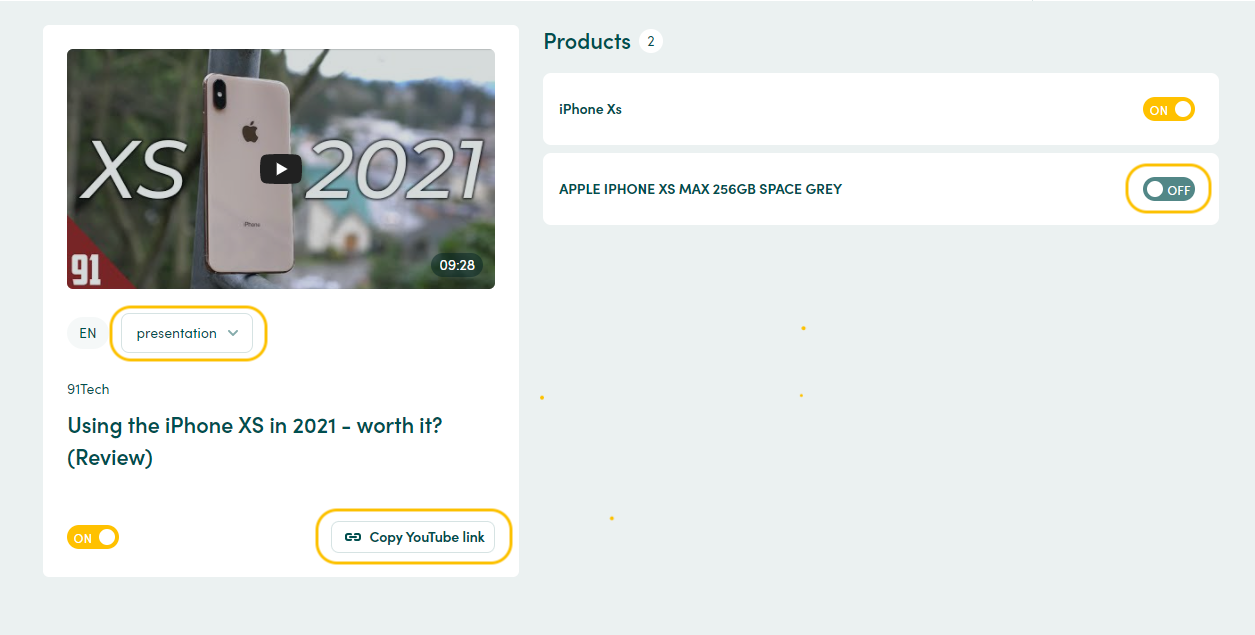
Unique videos added via our Videoly for Brands tool will be added to the Video tab later.
*Please make sure to check YouTube’s terms of service on sharing video links.
Filter for user-generated (UGC) or brand videos (MNF) on the top right-hand corner of your Video tab view.
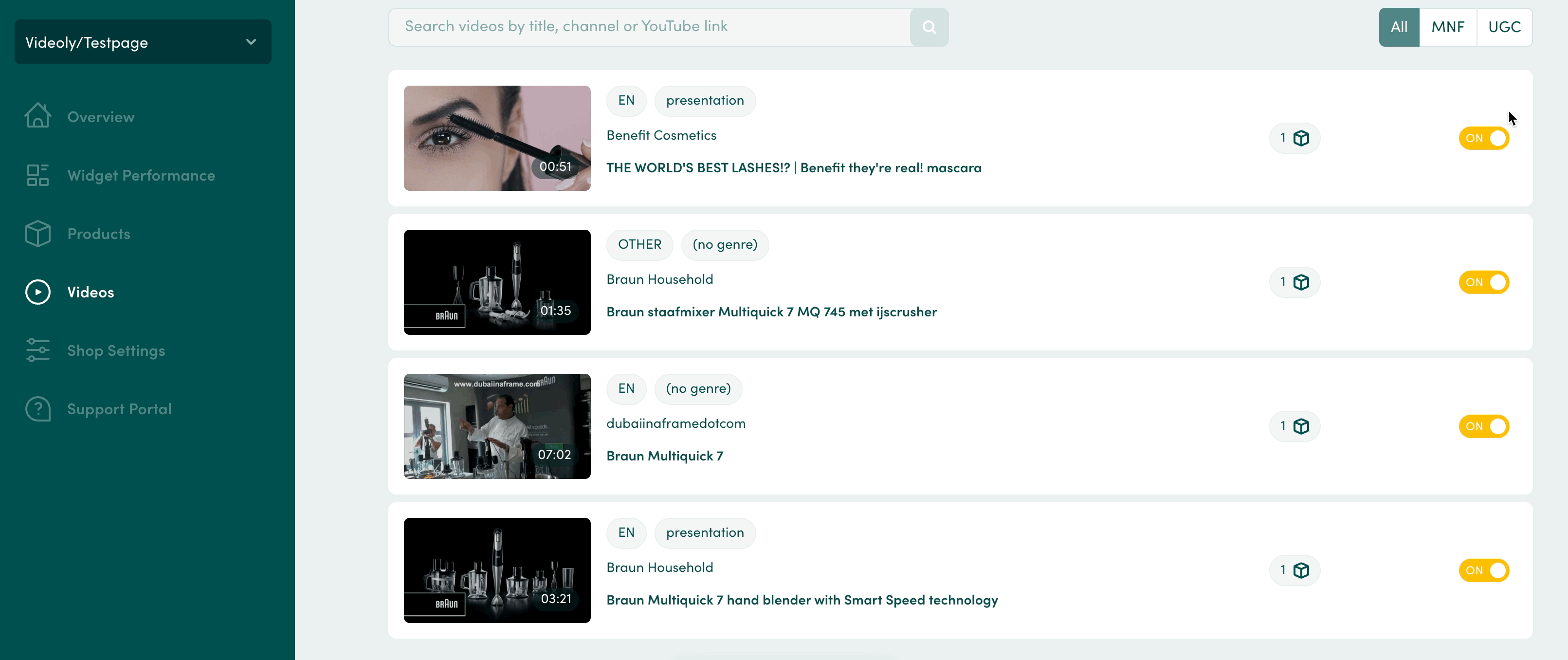
Questions? Get in touch via support@videoly.co.